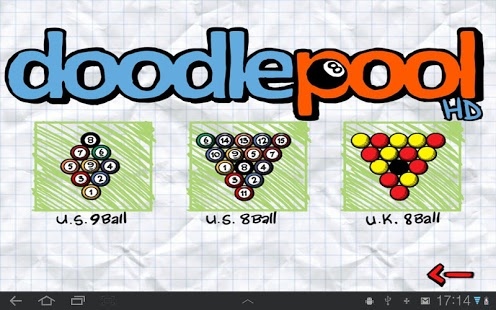Doodle Pool HD 2.4
Paid Version
Publisher Description
Calling all casual gamers! Doodle Pool HD, brings the popular billiards game to the fun-loving casual play generation!
Created by the makers of the critically acclaimed International Snooker, Doodle Pool HD features:
√ US 8 Ball Rules
√ US 9 Ball Rules
√ UK 8 Ball Rules
√ High-res graphics for devices with higher resolutions
√ New Invisiballs Game Mode
√ Stats Page
√ Improved Tutorial
√ Hardware back button Supported.
√ Language Selection on High Resolution Devices.
√ 1 or 2 Player
√ Time Attack mode (fastest to clear the table)
√ Unique shooting mechanic
√ Casual game play mechanics
√ Lots of fun!
IMPORTANT CONTROL INFORMATION!
To play a shot, you can touch *ANYWHERE* on the screen. Then drag your finger back to set the power and aim, like a rubber band. *You do NOT have to start at the cue ball* If you find your ball too near a cushion, try starting your drag further away. You can cancel a shot at any time by returning your finger to the start point.
Happy potting
About Doodle Pool HD
Doodle Pool HD is a paid app for Android published in the Health & Nutrition list of apps, part of Home & Hobby.
The company that develops Doodle Pool HD is Kavcom Ltd. The latest version released by its developer is 2.4. This app was rated by 1 users of our site and has an average rating of 3.0.
To install Doodle Pool HD on your Android device, just click the green Continue To App button above to start the installation process. The app is listed on our website since 2016-03-04 and was downloaded 72 times. We have already checked if the download link is safe, however for your own protection we recommend that you scan the downloaded app with your antivirus. Your antivirus may detect the Doodle Pool HD as malware as malware if the download link to uk.co.bigheadgames.DoodlePoolHD is broken.
How to install Doodle Pool HD on your Android device:
- Click on the Continue To App button on our website. This will redirect you to Google Play.
- Once the Doodle Pool HD is shown in the Google Play listing of your Android device, you can start its download and installation. Tap on the Install button located below the search bar and to the right of the app icon.
- A pop-up window with the permissions required by Doodle Pool HD will be shown. Click on Accept to continue the process.
- Doodle Pool HD will be downloaded onto your device, displaying a progress. Once the download completes, the installation will start and you'll get a notification after the installation is finished.